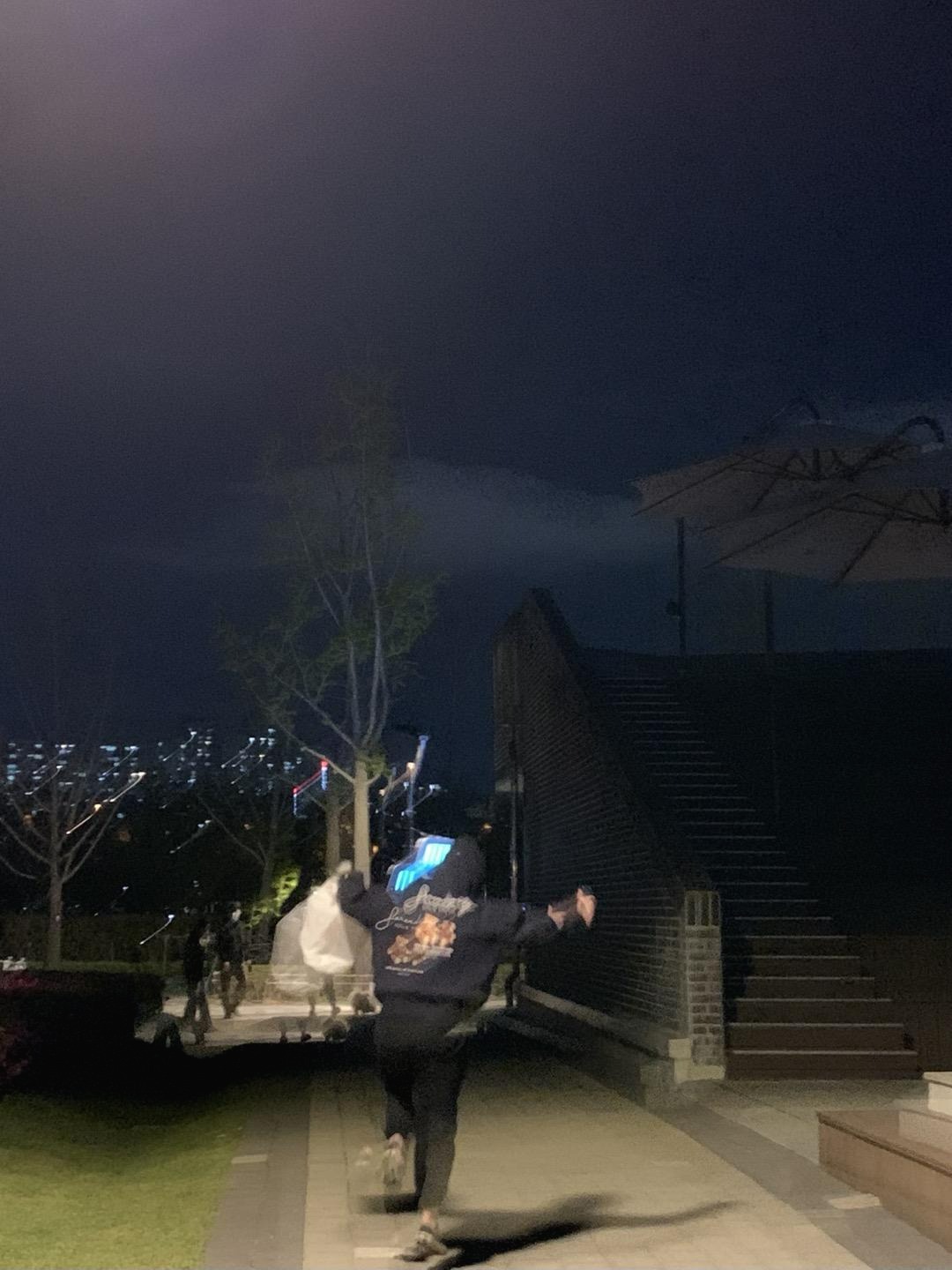Notice
Recent Posts
Recent Comments
Link
| 일 | 월 | 화 | 수 | 목 | 금 | 토 |
|---|---|---|---|---|---|---|
| 1 | 2 | 3 | ||||
| 4 | 5 | 6 | 7 | 8 | 9 | 10 |
| 11 | 12 | 13 | 14 | 15 | 16 | 17 |
| 18 | 19 | 20 | 21 | 22 | 23 | 24 |
| 25 | 26 | 27 | 28 | 29 | 30 | 31 |
Tags
- disabled
- indexOf
- 배열의 오름차순
- 배열과 연결리스트의 차이
- for..of
- 인접 형제 선택자 결합
- 양방향 연결리스트
- 백준알고리즘
- 등차수열의 항 찾기
- 객체
- classList.contains(string)
- 단방향 연결리스트
- 범용 선택자
- 가상 요소 선택자
- 배열의 내림차순
- 일반 형제 선택자 결합
- CSS
- Sort
- Array.from()
- 쌍방향 연결리스트
- nth-child()
- innerhtml
- display : none
- filter()
- Em
- map()
- Link
- visibility : hidden
- 고차함수
- invalid assignment left-hand side
Archives
- Today
- Total
프론트엔드 센트럴파크 (☞゚ヮ゚)☞
vscode의 javascript 위치 본문
1. head 안에 넣기
<script></script>태그 안에 넣는다.
<!DOCTYPE html>
<html lang="en">
<head>
<meta charset="UTF-8">
<meta http-equiv="X-UA-Compatible" content="IE=edge">
<meta name="viewport" content="width=device-width, initial-scale=1.0">
<title>Example</title>
<script>
document.write(111);
document.write('가나다');
</script>
</head>
<body>
</body>
</html>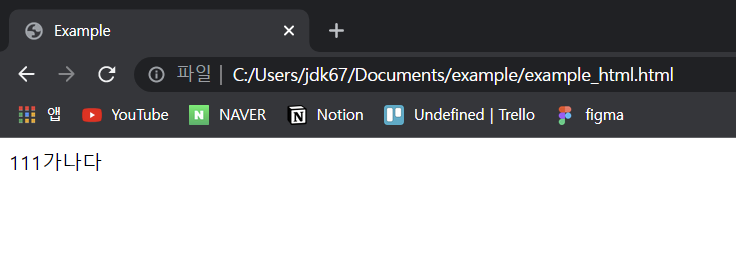
2. 확장자가 .js 로 시작하는 파일을 불러서 넣기
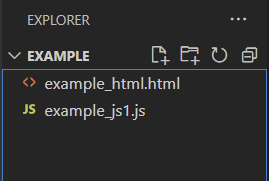
document.write("외부 js 파일");
js파일로 외부에서 파일을 만든 후에
<!DOCTYPE html>
<html lang="en">
<head>
<meta charset="UTF-8">
<meta http-equiv="X-UA-Compatible" content="IE=edge">
<meta name="viewport" content="width=device-width, initial-scale=1.0">
<title>Example</title>
<script>
document.write(111);
document.write('가나다');
</script>
<script src="C:\Users\jdk67\Documents\example\example_js1.js"></script>
</head>
<body>
</body>
</html>script 태그에 src로 경로를 지정해준다.
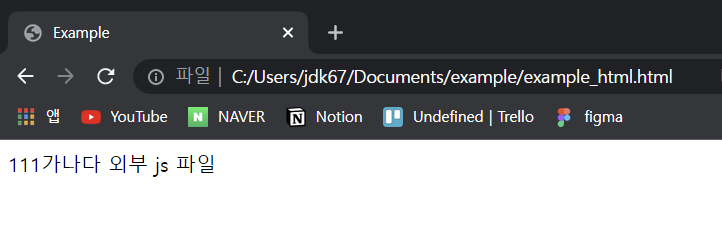
'Javascript' 카테고리의 다른 글
| getElementById() / getElementsByClassName() / getElementsByTagName() (0) | 2022.03.12 |
|---|---|
| assigned a value but never used 오류 (0) | 2022.03.11 |
| FileReader() (0) | 2022.01.11 |
| Formdata() (0) | 2022.01.11 |
| @click 이벤트 숫자증가/감소 (0) | 2022.01.10 |
Comments